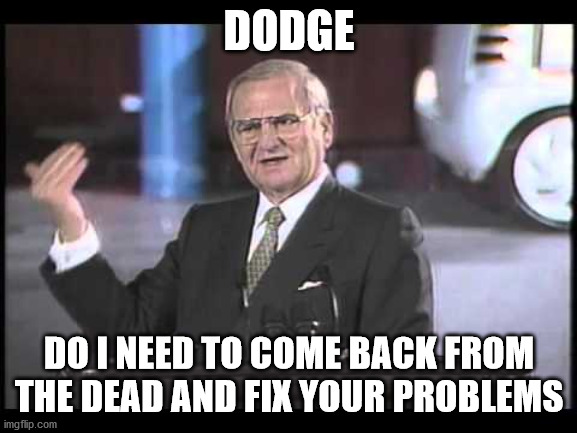I figured I would start this thread to see what issues people are running into. I'm sure many of these will be worked out quickly but wanted to see is others are having the same issues I am.
1) Yesterday, my screen became completely unresponsive. It would not acknowledge any screen touches. This went on for 5 minutes and continued after a reboot of the system. Eventually it just started working on its own again. It started when my apple car play started up.
2) Performance pages are glitchy. They seem to crash when I select the certain performance page I want to view. Without fail, the G Force page crashes and reverts to the home page every time I click on it.
3) I am unable to add more than one profile. I called Uconnect and they said an update will be pushed out soon to add up to 5 profiles. Is everyone having this issue?
4) Screen not dimming when headlights are on while using apple carplay. It seems like its on full bright even when headlights are on only when on the car play screen.
1) Yesterday, my screen became completely unresponsive. It would not acknowledge any screen touches. This went on for 5 minutes and continued after a reboot of the system. Eventually it just started working on its own again. It started when my apple car play started up.
2) Performance pages are glitchy. They seem to crash when I select the certain performance page I want to view. Without fail, the G Force page crashes and reverts to the home page every time I click on it.
3) I am unable to add more than one profile. I called Uconnect and they said an update will be pushed out soon to add up to 5 profiles. Is everyone having this issue?
4) Screen not dimming when headlights are on while using apple carplay. It seems like its on full bright even when headlights are on only when on the car play screen.